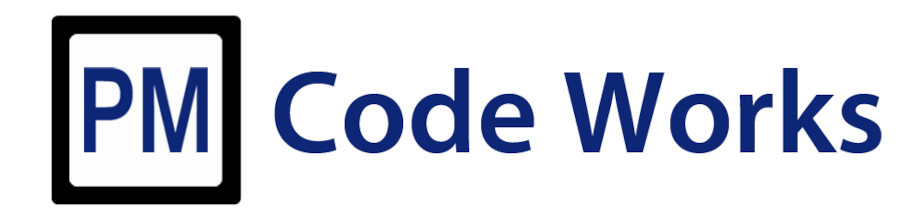EasyWinHash
Available translations:
EasyWinHash is a program for easily creating and verifying cryptographic checksums (hashes) of downloaded files. Usually, download portals offer such checksums beside the actual files. Using EasyWinHash these can be checked to make sure that the file has not been altered or tampered. Users can be sure that the downloaded file is exactly the same as in the download portal. After all there is the possibility that this file has been tampered.

To verify the signature of a downloaded file, the file must be either dragged and dropped into the window or selected by clicking on the magnifying glass icon. After that the signature has to be copied from the website and pasted into the lower input field. Before clicking on "Verify", the correct signature algorithm must also be selected in the lower left corner. Usually the algorithm is shown next to the signature of the file on the website. If the signature matches, EasyWinHash will look like this:

If the signature does not match EasyWinHash will look like this:

In this case, the signature of the file should be checked against the one on the website. The used algorithm must strictly match, too. If the signature and the algorithm match the ones on the website, something is gone wrong and the file should be downloaded and checked again.
EasyWinHash offers an easy-to-use graphical interface and integrates into Windows Explorer context menu.

EasyWinHash supports multiple languages.
Installation
EasyWinHash is distributed as setup and is compatible with Windows XP and later.
EasyWinHash has been digitally signed. To verify the signature the certificate of PM Code Works must be installed.